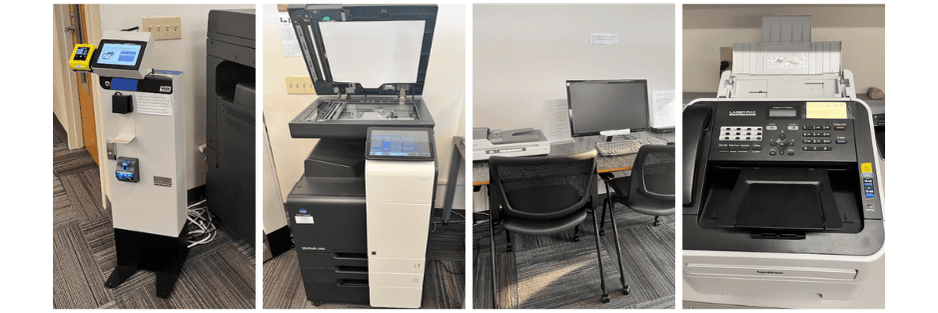
Did your printer run out of ink? Need to send a fax? Scan an important document? Copy the weekly crossword? We’ve got you covered. Click on a category to learn more.
Table of Contents
Printing and Copying
We have a self-serve public printer and copier in the public computer area. You may print from our public computers, or from your own device via mobile printing. Files may be printed up to 24 hours after being sent to the server. If you need any assistance printing or copying, the reference librarian will be happy to help you. We accept payment by cash, card, and most phone payment apps.*
- Black and White: $0.20 per page
- Color: $0.50 per page
*Please note that paying by card or phone for photocopies will place a $10 hold on your account for 1 – 2 days. The card reader times out quickly, so unless you are making a single photocopy or using the document feeder, we discourage the use of cards or phone payments for photocopying.
Scanning a Document
We have one (full color) scanner for public use in our public computer section. If you need assistance using it, please ask a reference librarian or read our scanning instructions.
Sending a Fax
We offer faxing services at $1/page (cash only). We do not charge for a cover sheet. Please ask at the Circulation Desk if you would like to fax anything. Please note that library staff will send the fax for you. If you would prefer to send the fax yourself, please visit the Marshfield Business Center.
